Information

Downloads
|
Information |
 |
Downloads |
|
|
||
|
Hi!
California Classic Propliners is devoted to the Microsoft
Flight Simulator simulation of the propliners flying in California,
from the DC-3 to the final glory days (before the mid 1970's).
Welcome!
|
||
This page will generally be limited to post-WWII propliners that flew in or into California on a scheduled or regular charter basis, and US carriers will have priority. (I hope others will develop similar pages for other areas and for later /earlier airliners - let me know and I'll set up a link!) I would like to thank everyone who has built, modified, or helped with the planes and other resources on this page.
|
FSX, P3D and FS2020 Information: Most of my (i.e. Greg Pepper's) FS2004 propliners (i.e. the CV-340, DC's, etc.) have been tested in FSX and P3D v1 and v2 and they work OK. They are not compatible with P3D v3 or later. I have been converting some aircraft to FSX native format and these models are FSX, P3D, and I assume MS2020 compatible (the models, at least). You may need to find compatible blurred prop textures if you are using FSX SP2 or later. Sounds are OK as is through P3D. Compatibility of scenery, etc varies; ask at my forum in case someone has already tested it. HelpDo you need help with installation? How do I get my plane listed properly in the Select Aircraft menu? How do I get ATC to call my plane using the correct airline, manufacturer, and model? Take a look here first. Note: Some of the file downloads are located in the AVSIM and flightsim.com file libraries. You need to be logged in to their file systems before the links will work directly. |
| Are You Just Starting Out Flying
Propliners? First, some instructions on using this site. 1. If no text link is provided, click the picture to download it. 2. The main page links are at the top of this page, alongside the "post card". Information on the left side, downloads on the right. Here is a checklist of things you might want to do to maximize your enjoyment. 1. Download and read the FSAviator Propliner Tutorial. It will give you most of what you need to know about flying propliners. 2, If you are using FSX or P3D, read the FSX Propliner Tutorial. This will give you instructions on setting up the views. 3. Download and install any propliner Base Packs. They are listed on my Aircraft Page. 4. Download and install any other airline liveries to the Base Packs. Follow the text files included in the Base Packs to add these textures. Do NOT install complete aircraft when adding to a Base Pack, only add the textures to the Base Pack. 5. Download and install any desired classic airport scenery packages from my Scenery Page. Don't forget to add these as a layer in the Scenery Library. The correct layering of the scenery layers can be found at the top of my Scenery Page. 6. If you installed any classic airport sceneries, download and install the FS2004 Custom Scenery Library (files 1 and 2).at the top of my Scenery Page. If you are installing into FSX, also install the FSX version after installing the FS2004 files. If installing into P3D, download and install the libraries for P3D. 7. If you want worldwide classic AI traffic, download files 1-10 (at least) from my AI Aircraft Page and install them. Follow the instructions in the traffic file download to allow the use of modern traffic when you desire. 8. If you have any problems, head to my Forum. Register and post a question there. Propliner questions should be posted to the main Discussion Forum. If you are interested, keep up with the latest developments right there in the forum. Hope you enjoy flying the propliners! |
February 11, 2024

December 5, 2023

November 19, 2023

October 2, 2023

July 24, 2023


June 7, 2023
May 23, 2023

April 8, 2023

April 6, 2023

March 4, 2023

February 20, 2023

February 16, 2023
February 14, 2023

February 5, 2023

January 25, 2023
January 15, 2023
January 7, 2023

January 1, 2023

December 3, 2022

October 22, 2022
September 1, 2022
July 11, 2022
May 24, 2022
May 2, 2022
April 22, 2022
April 14, 2022
December 26, 2021
December 25, 2021
December 17, 2021
November 7, 2021
October 16, 2021
October 14, 2021
September 22, 2021
July 27, 2021
July 20, 2021
July 11, 2021
July 9, 2021
July 7, 2021
June 6, 2021
April 26, 2021
March 27, 2021
December 5, 2020
November 22, 2020
October 25, 2020
September 3, 2020
April 28, 2020
April 26, 2020
April 25, 2020
April 24, 2020
April 18, 2020
April 16, 2020
April 6, 2020
March 20, 2020
February 24, 2020
January 30, 2020 Happy New Year!
December 2, 2019
August 4, 2019
August 2, 2019
July 21, 2019
July 20, 2019
July 15, 2019
July 13, 2019
July 10, 2019
June 25, 2019
June 23, 2019
June 21, 2019
June 18, 2019
June 17, 2019
June 16, 2019
April 30, 2019
April 24, 2019
April 23, 2019
April 21, 2019
April 17, 2019
April 14, 2019
March 1, 2019
February 21, 2019
December 31, 2018
December 17, 2018
December 16, 2018
June 14, 2018
April 27, 2018
February 13, 2018
February 1, 2010
July 29, 2004
July 20, 2004
This is an exhaustive tutorial that takes you through the details of each phase of flight, and comes complete with approach plates for visual aids (Adobe Acrobat required to view/print approach plates). The complete tutorial is 1.1 MB. I printed it, read it, and now keep it by my computer for ready reference! Copyright FSAviator July 2004.
June 15, 2002
March 14, 2000
January 18, 1996
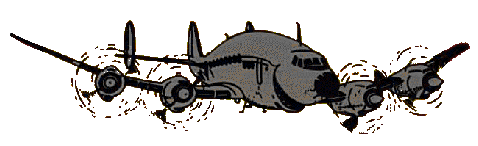
Jets are for kids!
Instructions for many problems and how to install aircraft, panels, and sounds here.
My other interests include railroads (especially Alco diesels and the WP).. Drop by again - soon!


| Be notified when Cal Classic changes! |
|
powered by ChangeDetection |